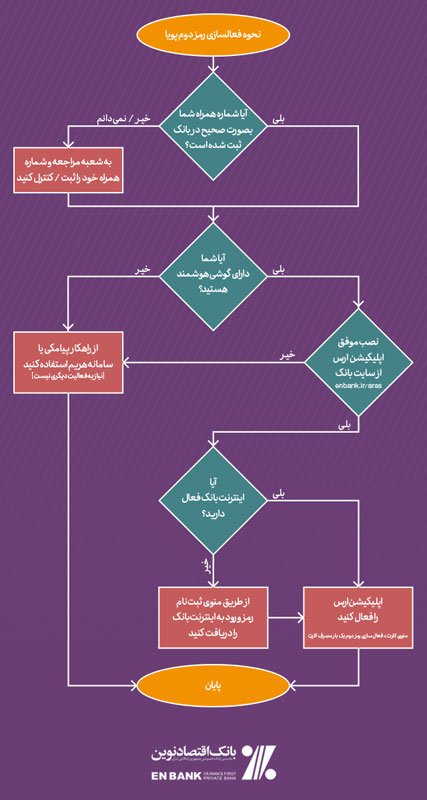How to activate the dynamic password of Ekhtaz Novin Bank offline
By introducing the Ekhtaznovin encryption application, New Economy Bank gives its customers the opportunity to generate a one-time password after downloading and installing the desired program. There are two ways to activate the dynamic password of New Economy Bank in this way: face-to-face and non-face-to-face. If you could not activate your dynamic password in this way, you can receive the dynamic password via SMS.
In order to activate the second dynamic password, it is necessary for our dear customers to make sure that their mobile number is correctly registered in the bank, and if necessary, to register or modify their mobile number, refer to the bank branches.
Video of receiving the dynamic password of Ekhtaznovin Bank
a. One-time password application (Ars)
b. Using the SMS solution (Harim)
a. Receive a dynamic password through the Economist encryption application
In this application, the first and second one-time passwords are generated and the valid time for using each password is only 120 seconds. This password will expire after the specified time. By canceling the previous password, a new password is generated and displayed to the user.
The features of the dynamic password application of Economist
- Offline generation of one-time passwords
- It is possible to use for the first and second banking codes in the Shatab network
- Possibility of card scanning and automatic entry of card information
- Automatic locking of the program in a specified and adjustable period of time (if not used)
- Two-step authentication
- Ability to copy generated codes
- Ability to copy generated codes
- The program crashes if you enter the wrong password or pattern after five consecutive times
- You only need internet to register in the program, and you don’t need it when generating a password.
The activation process of Ekhtosannovin encryption application
face-to-face method
- Receiving the application from the portals announced by the bank
- Go to the branch and complete the application form to activate the desired cards to receive a one-time password
- Receive barcode and program activation code
In the face-to-face method, by visiting one of the branches, the user can enter the QR Code issued by the bank along with the code that was sent to him via SMS, after filling out the relevant forms in the branch, in the Ekhtanovin Encoder application and after several steps Simple will have the ability to use the software’s one-time password.
Absentee method
(Only for customers for whom the system of sending text messages for financial transactions of Ekhtosannovin Bank is active.)
- Receiving the application from the portals announced by the bank
- Logging in to the Internet Bank of New Economy (If your internet bank is not active, you can use this page Activate it offline.)
- Activation of the desired cards through the menu “Card > Activation of the second one-time password of the card”
If you do not have the possibility to use smart phones or if you did not succeed in installing the Economist coder application, you can use the SMS solution (Harim). In this solution, the cardholder uses the second dynamic code request option during transactions without the presence of the card, and the second dynamic code is sent via SMS to the mobile number registered in the card issuing bank. There is no cost for customers to use the messaging system and it does not require activation, but it is necessary to make sure that your mobile number is correctly registered in the bank.
To get more information, you can contact the experts of the 24-hour customer service center of Ekotsanovin Bank at the number 021-48031000.
Frequently Asked Questions
The customer’s number is the third part of his deposit number, so if the customer has a deposit in Ekhtosannovin Bank, the third part is considered the customer’s number. Also, the customer can inquire about his number by visiting any of the bank branches.
If the customer has already used the Ekhtaznovin Mobile Bank system, the password is the same as the password for deposit transfer in his previous Mobile Bank system; Otherwise, he should go to one of the branches of Ekhtaznavin Bank to receive the password.
Yes, this option is available in the options menu.
In case of forgetting the login password, the customer should go to one of the branches of Ekhteznovin Bank with his identification documents in hand.
For those customers who do not want to receive a password to enter the system, it is possible to use all the card facilities of the system by entering the guest section.
The customer can go to one of the branches of Bank Ekhtezanvin to remove the blocking of his username, otherwise, his username will be reactivated after 24 hours.
The second code in making transactions with the Mobile Bank system is the same as the customer’s card internet purchase code; which can be received from the ATMs of Bank Ekhtestanovin.