How to activate the dynamic password of the Cooperative Development Bank
Nowadays, due to the expansion of payment methods and the growth of misuse methods, increasing the security of bank transactions has become one of the main challenges of banks. In the meantime, due to the high rate of card usage, in person or in person, such as online payment gateways, increasing the security of these types of transactions is a high priority. In this regard, the Cooperative Development Bank has activated the use of one-time codes as one of the useful tools that can play a significant role in securing users’ access to electronic systems. The one-time password is in contrast to fixed passwords and is only used once with a limited time and is considered a simple and effective way to deal with internet abuse.
A. Receiving and activating the dynamic password in the bank’s mobile system
B. Receiving and activating the dynamic password in the Internet Bank system
C. Receive a dynamic password via SMS
Cooperative development one-time password activation video
In order to activate the Mobile Bank program first, go to the address of the bank portal www.ttbank.ir Download and proceed according to the images below.





Video of receiving dynamic passwords in the mobile banking/card service system
Card services(deposit services and card services)




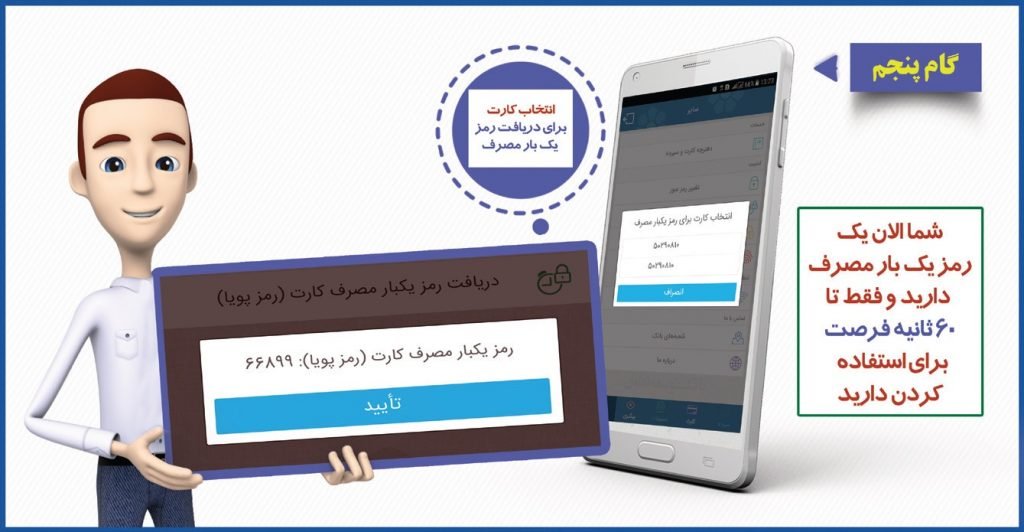




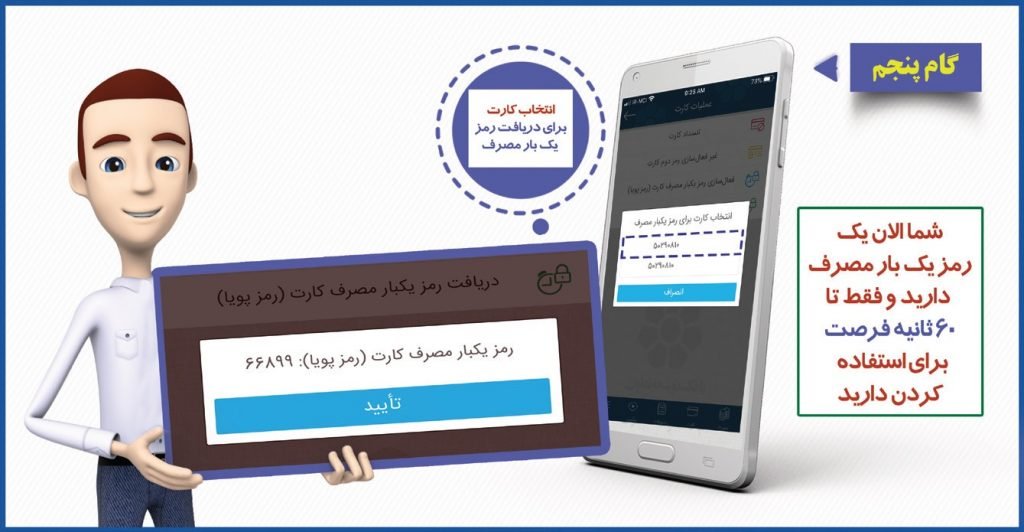
To activate in Internet banking system From the “Card” path, refer to the “My Cards” sub-option. (Image below)
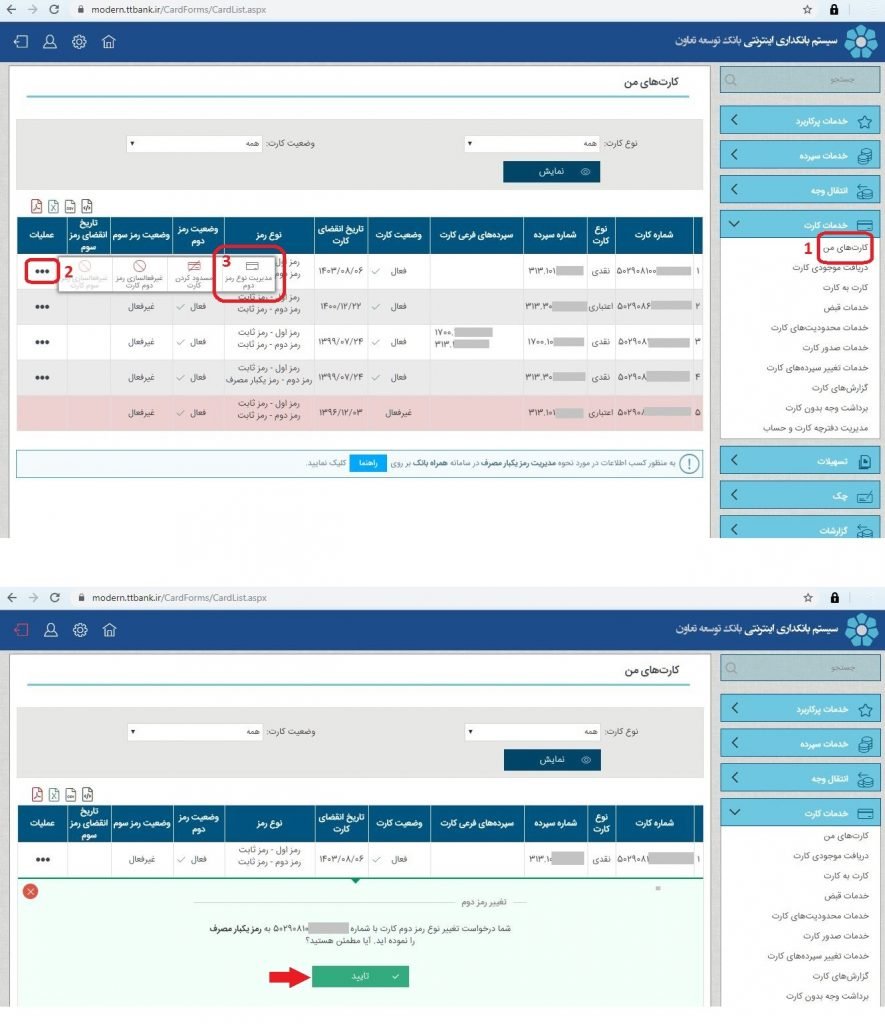
With the aim of facilitating the use of second dynamic codes, from Tuesday 17 December 2018, it will be possible for bank customers to send their request to receive a dynamic code text message to their card issuing bank when making payments and online purchases.
- In this plan, by adding the “request dynamic password” button to online payment portals and payment programs, it is possible for customers to receive their second dynamic password via SMS.
- Considering that receiving a dynamic password via SMS depends on providing the mobile phone number confirmation to the relevant bank, it is necessary for our dear customers to obtain the necessary information in this regard while visiting the bank branches in order to know how to provide this confirmation.
Necessary points
- If the dynamic password is entered incorrectly more than 3 times, the second password of the card will be blocked, and for activation, they should go to the first ATM of Tehsehe Cooperative Bank or the nearest branch of this bank.
- There are three ways to disable the second level password:
- Deactivation through the Internet Bank system
- Deactivation through the bank’s mobile system
- Disabling the customer call center at 64380000
- Deactivation by visiting branches
- The customer is responsible for maintaining the password of the dynamic password provisioning tools and related systems
Frequently Asked Questions
If 021 seconds have passed since the generation of the one-time password, the mentioned message will be sent.
If the dynamic password is activated and the previous second password (fixed second password) is used, the mentioned message will be displayed.
no The token is implemented only to enter the Internet Bank system.
According to the new instructions of the central bank, this time has increased to 120 seconds.
Notification through the official portal of the bank, virtual media, social networks, etc., according to
The planning has been done for the individual notification SMS in three stages
The first stage dated 22/10/09 and the next two stages according to the clustering checked in the first and second week of January
will be sent.
Yes. By referring to the ATM (through the online change option), he can act on (only) the blocking rate
or visiting the branch in person
According to the information of the Central Bank, until the end of December, the use of dynamic password is optional for banks, and as soon as the Central Bank announces this feature, it will be mandatory.
