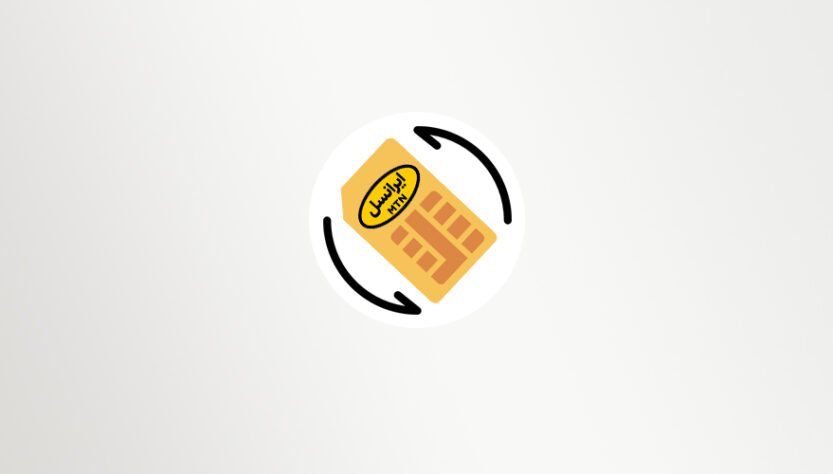How to transfer Irancell charge
Nowadays, many people use credit SIM cards. In addition to their advantages, these SIM cards also have disadvantages such as running out of charge and disconnecting the call during a conversation. Fortunately, Irancell SIM cards have provided the possibility of charge transfer for credit users. For this reason, if you wish, you can send a charge to your family members or friends through this feature. With this feature, you can charge other people’s SIM cards in emergency situations so that they can continue their work. For this reason, in this article, we are going to talk about how to transfer the charge of Irancell so that you can use this feature of your credit card in case of emergency. With How Let’s explore different ways to do this:
Activation of Irancell’s line-to-line charge transfer service
Before you can use Irancell charge transfer service, you must register for this service. For this, just send the number 12 to the number 1112 via SMS. After a few minutes, an SMS will be sent to you and instructions will be displayed to activate how to transfer Irancell charge. In response to this SMS, you must SMS a 5-8 digit code for this system to activate the charge transfer service for you.
By following the above steps, you can use the charge transfer service.
How to transfer Irancell charge
The first method: using the Irancell My program
The easiest way to transfer charge from Irancell line to Irancell line is to use Irancell My app. If you have not used this Irancell charge transfer program before, we recommend that you do so Install my Irancell on your phone and use its various services.
One of the services provided in this application is charge transfer service. After opening the program, this option is visible to others under the title of charge. After opening this section, select the line-by-line charging option and enter the desired person’s phone number along with the charging amount you intend on the opened page. Finally, click on the send option and wait for the result of the request to be sent to you via SMS.
The second method: using the command code
The second method to transfer Irancell charge is to use a command code. To use this method, you must have activated your charge transfer service password. If you have this password, follow the steps below:
Dial the command code *142*1# or *555*1*3*1# through the SIM card from which you want to transfer credit. Then, on the opened page, enter the number of the recipient and the charge amount you want along with the charge transfer code. Then wait for the confirmation SMS to be sent to you. In this method, 50 Tomans will be deducted as a fee for each charge transfer.
The third method: how to transfer Irancell charge via SMS
The last way to transfer the charge line by line is to use SMS system 1112. To use this method, send the recipient’s number, the charge amount, and the four-digit code separated by a colon (:) to 1112. The order of entering this information should be from left to right and there should be no extra letters or spaces between numbers.
09030000000:10000:1234
Remove Iransel’s intro song
The fastest way to permanently delete Irancell’s greeting song
Important points for Irancell charge transfer
- Permanent subscribers can also transfer up to 5,000 tomans of credit to other Irancell lines in each billing cycle.
- If you do not pay the bill on time, you cannot use the line-to-line service to transfer the charge.
- If you forget the password, you cannot use the line-by-line service.
- The surprise charge amount is not transferable.
final word
It must have happened to you that you were not able to buy Irancell recharge when necessary. For this purpose, you can Irancell emergency charging Use or ask others to transfer charges for you through Irancell’s charge transfer service.