Telegram for Android and iOS phones is a fast and powerful messaging app that has many useful features such as encrypted messages, unlimited cloud storage, sending and receiving any type of files, secret chats, and more. You can easily install Telegram on Android and iOS and use it on your device in many languages including English, Spanish, German, Arabic, Dutch and Italian. In this article from How is the site? We will teach Telegram installation, stay with us.
Download the original Telegram on Android
first stage: To install Android Telegram, you must first download the program file. To download the original Telegram, you can go to this from your Android phone or tablet Address See.
second stage: When you run the Telegram app after installing it, you will see a window showing a button to start messaging. Tap the Start Messaging button to begin the Telegram installation tutorial.
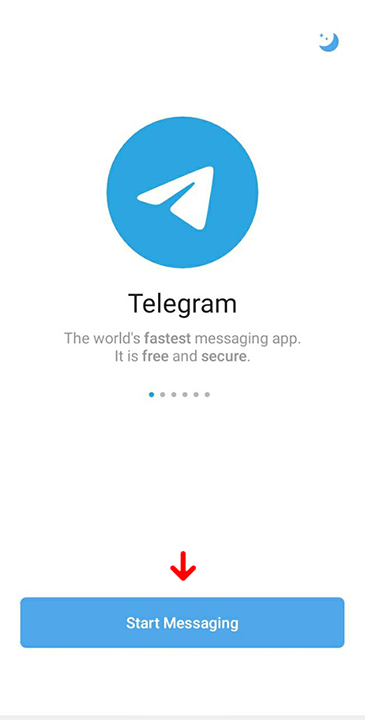
third level: On the next screen that appears, Telegram will ask you to select your country and enter your phone number. After selecting the country and entering the phone number, click on the indicated arrow, Telegram will send the activation code to this phone number via SMS.
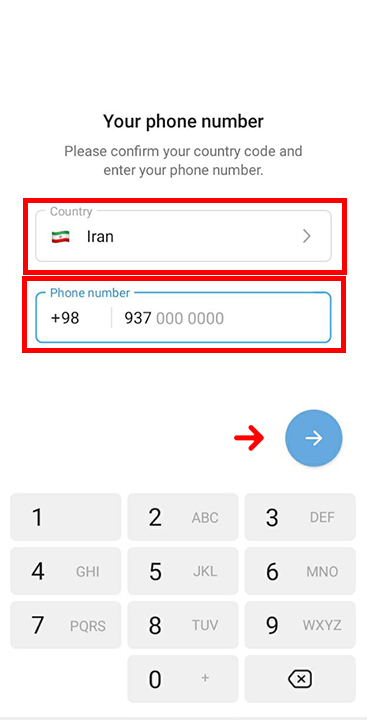
Fourth step: Enter the code you received in your SMS from Telegram.
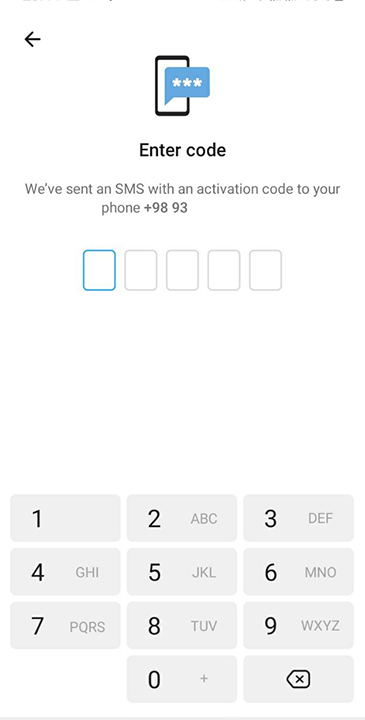
Fourth step: After confirmation, Telegram will take you to its registration page and ask you to enter your name. Enter your name. If you like, you can choose an ID for your account.
Congratulations Your account has been successfully created.
Download Telegram for iPhone
Telegram is also very useful on iOS and iPhone phones. This app primarily focuses on privacy and security. So end-to-end encryption on all your messages is a very convenient security feature to keep your information protected. iPhone users are required to seek maximum security. Read the step-by-step guide provided below to learn how to install Telegram on iPhone.
Steps to install Telegram on iPhone phones
first stage: Go to your app store and search for Telegram in the search field and download it.
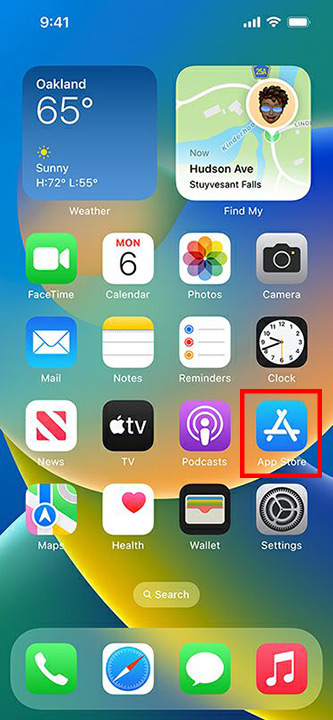
second stage: Run the Telegram app and tap on Start Messaging.
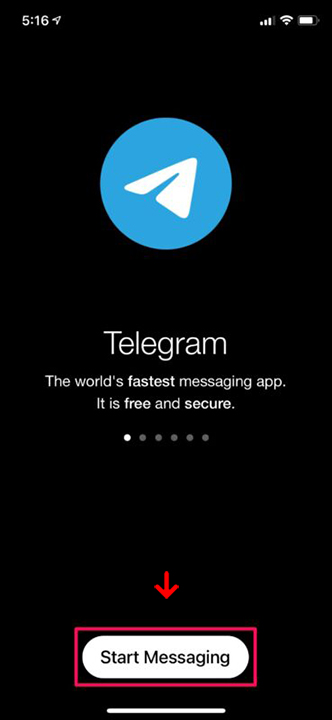
third level: First, select the country and then enter your phone number. After entering these details, click on the next option.
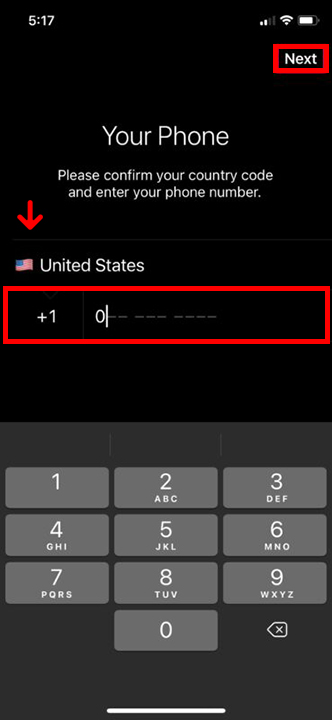
Fourth step: A verification code will be sent via SMS to the mobile number you used to register. Enter the code in the space below. Then click on next.
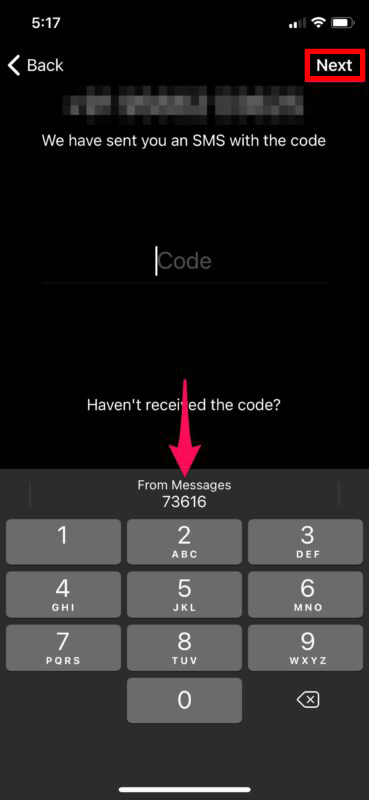
The four steps mentioned above are all you need to install Telegram on iPhone. Now you can go ahead and start using the Telegram app. Because you just created an account, the app asks new users who use the app for the first time to enter their name and profile picture. You can also leave the profile picture blank if you wish. After that, you will be transferred to the chat section of the application.
Tips after installing the main Telegram
- After entering the verification code, the program will ask you to give access to your contacts so that it can synchronize all your phone contacts with Telegram contacts.
- Original Telegram also asks you to allow notifications to the app. If you want to be notified of every message you receive in Telegram, you can enable this option.
- You can use your account on other devices at the same time. This means that you do not need to leave the mobile version to use the desktop version at the same time.
final word
As you have seen, we have taught you how to install the original Telegram on Android and iPhone, and you can easily create your account in Telegram by following the steps mentioned in this article. Also, if you intend to use Telegram on your computer or laptop, go to the page Install Telegram desktop See. For any reason, if you intend to delete your Telegram, you can go to the page “Delete Telegram account” go.
