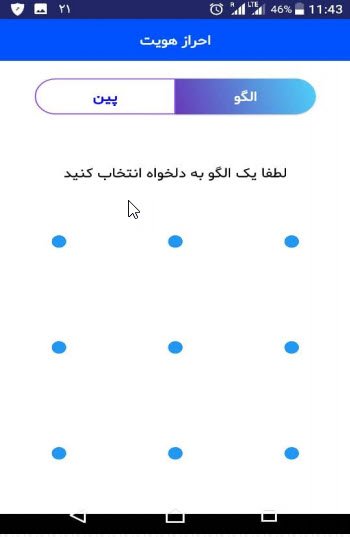How to get the dynamic password of Ansar Bank
Considering the need to remove the second static password and make it mandatory to use the second dynamic password, the steps to activate the dynamic password of Ansar Bank are presented as follows.
a. Download the password maker app (Apan) from www.ansarbank.com or Cafe Bazaar and Google Play markets for Android phones and Sibcheh and Enardoni markets for iOS phones.
b. Go to the Internet of Ansar Bank or one of the bank branches and complete the activation process
Using the encryption program (Apan)
tip: If the time and date settings of your phone are not in automatic mode, the program will not work properly and the codes generated for your bank cards will be invalid, so before installing and running the software, make sure that the time and date settings of your phone are set in automatic mode. has been.
Activation path on Android phones:
Setting/General/Date&time/Auto date&time
Activation path in IOS phones
Setting/General/Data&time/setAutomatically
After receiving your software from Ansar Bank website Or the mentioned markets, follow the steps below to activate the program.
At this stage, you can read the above notification pages one by one by pressing the next button and reach the button, or you can directly go to the start stage of the program by pressing the button.
If you have already been a member of the program, proceed through the login menu and otherwise click on the registration option.
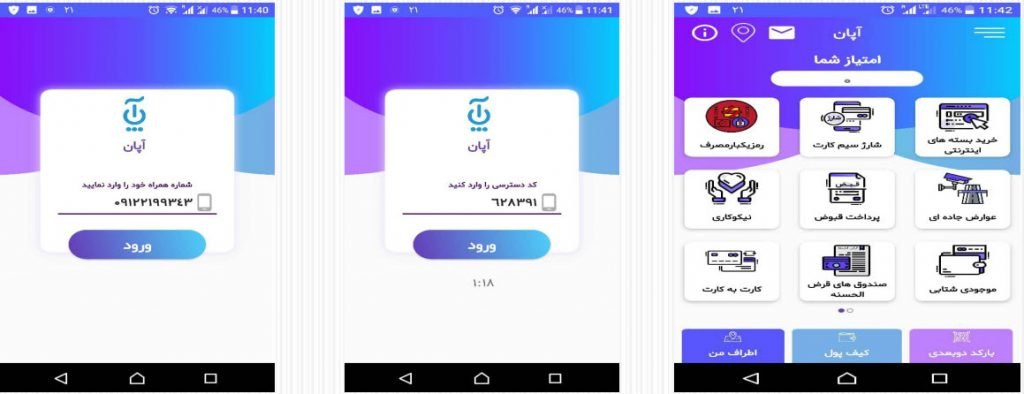
After choosing the login option, enter your mobile number and in the next step, enter the access code (sent via SMS) to enter the program.
After selecting the registration option, enter the required information to enter the program.
After entering the program, select .
In this step, you must choose the authentication method. In this step, the user sets a pattern or password to enter the software.
- In the pattern authentication method Choose the template you want (the template must connect 4 points) then enter the same template for confirmation a second time so that the template is accepted. From now on, you can enter the program using this template.
- in PIN (password) authentication methodBe careful to choose a password. Your password must contain at least 8 characters and contain at least one English letter and one number. In the second field, you must repeat your password.
After choosing an authentication method, click on and scan the QRCode you received from the internet bank or branch.
It should be noted that this generated barcode must be scanned at the same moment and it will expire after a minute or two and cannot be used anymore (this barcode can be used once, if needed, the barcode must be generated again.)
- In the box related to the activation code, enter the text message sent by the bank that contains the activation code (4 digits).
- In the pin box, enter a six-digit number as desired.
- At the end, select the option
After entering the requested information, the software is activated and every 60 seconds, it generates a second one-time use code that can be seen in the software.
Do not remove the button,
Trust steps in IOS phone
After installing the software on the IOS phone, you may need the Trust program. In this case, proceed to Trust through the following steps.
setting/General/Device Management/GSS TradingLLC/Trust
In addition to the branch, the app can be activated through Ansar Internet Bank. For this, you must have previously activated Ansar Internet Bank and received its username and password.
After entering Ansar Bank Internet, on the home page, click on the option to activate the second one-time password or select the option to activate the second one-time password from the card menu.
On the opened page, select one of your cards from the card number menu and click the option to activate the encryption program.
The add card option is used when you have activated the password generator program with one of your cards and you own several cards and you want to add your other cards to receive a one-time card password.
After pressing the activation button of the encryption program, the QR Code will be displayed on the next page, and the user must scan the page with his application.
After the QRCode is generated, a 4-digit number will be sent to the user’s mobile phone as an activation code, which must be entered in the activation code section of the encryption program, and then a desired 6-digit number must be entered as a PIN in the corresponding section.
Dynamic password activation guide for other banks
Frequently asked questions of the Ansar encryption system
Yes
No, this service is currently only available for smartphone owners.
Yes, if the internet bank is active, there is no need to go to the branch or ATM in person.