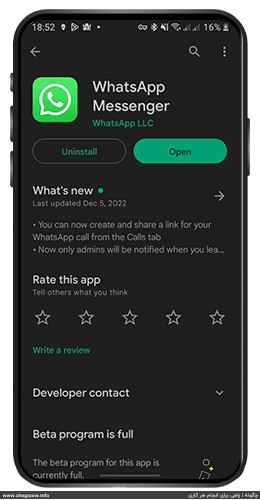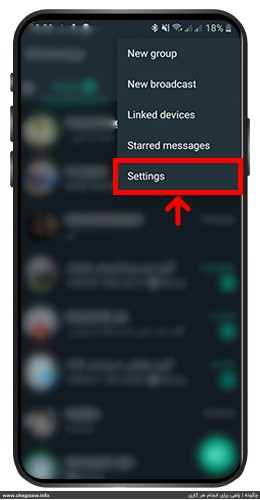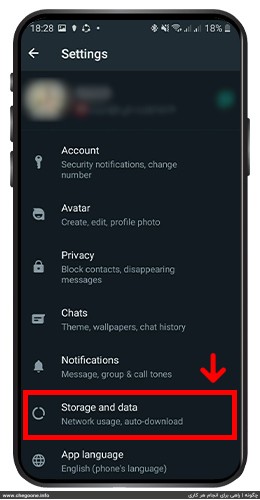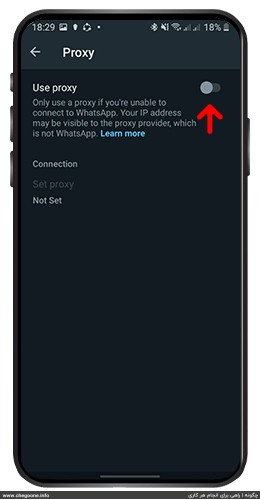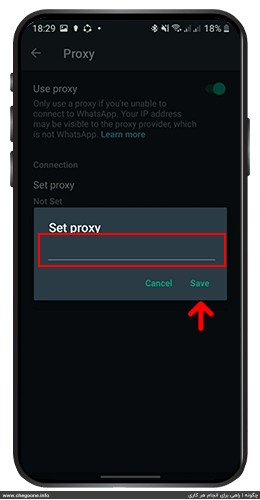Activating the WhatsApp proxy after its filtering in Iran was one of the hottest topics among users. Since after Telegram’s filtering, Telegram managers suggested using a proxy to bypass filtering, the WhatsApp manager also announced yesterday to Iranian users: “From now on, you can connect to the WhatsApp messenger through a proxy.” For this purpose in this How We will review the step-by-step tutorial on how to activate the proxy in WhatsApp. Stay with us until the end.
Proxy activation in WhatsApp messenger
1. Install the latest version
First, you must make sure that you are using the latest version of WhatsApp. Go to Google Play and make sure you are using the latest version of WhatsApp.
2. Go to settings.
Enter the WhatsApp application. On the chat screen, click on the top three dots and go to Settings.
3. Go to the Storage section.
Enter the settings and go to the Storage and Data section.
4. Go to the proxy section.
Go to the storage and data section and scroll down to see the proxy section. Now click on Proxy settings.
5. Activate the proxy.
Now it’s enough to activate the Use proxy tick so that the connection part will turn on for you.
WhatsApp warns you here: “Use a proxy only if you cannot connect to WhatsApp. “Your IP address may be visible to a proxy service provider other than WhatsApp.”
6. Set the proxy.
Just click on Set proxy. In the window that opens, enter your server address and then select Save.
7. Connected!
After connecting the proxy, a green tick appears, which informs about the successful connection of the proxy.
Find WhatsApp proxy
You don’t have to do much to find a proxy for WhatsApp, it’s enough if you have access to the Internet, search and use reliable sources that have created a proxy through social media (Telegram channels, etc.) or search engines.
Delete WhatsApp account
Video tutorial to delete WhatsApp account
Just note that you must use a server with ports 80, 443 or 5222.
final word
Using a proxy in WhatsApp helps you to get rid of filter breakers and connect to WhatsApp with less trouble. Surely, due to the fact that this feature has been recently activated in WhatsApp, there will be bugs. According to what I heard, you can only use WhatsApp proxy to send messages.
With the addition of proxy to WhatsApp, users will definitely think about using this messenger again. This feature is free in WhatsApp and you don’t need to pay to activate it.