It has probably happened to you that you want to enlarge or download the Instagram profile picture of one of your friends. Instagram does not provide such a feature to users and you are able to download and Save Instagram profile picture You are not someone directly. However, this is not impossible.
In this tutorial, we told you how to use it, you will be able to save private and public Instagram profile photos in the gallery. So with us in this article from the site How come along
How to download and save Instagram profile picture
As Download video from Instagram There are many ways to download Instagram profile picture. One of the best ways is to use Instagram profile photo download sites for this. In the following, you will get to know the best sites for saving Instagram profile pictures.
To enlarge someone’s profile picture and download it, it is not necessary to follow that person. also Download profile pictures of private pages It is also possible and with the instructions you will receive below, you can download the profile picture of any page.
Find the ID or username of the Instagram page:
To download the Instagram profile picture, you need the page ID you want. For this, enter the desired page. Now you can see that person’s Instagram username in the upper left corner.
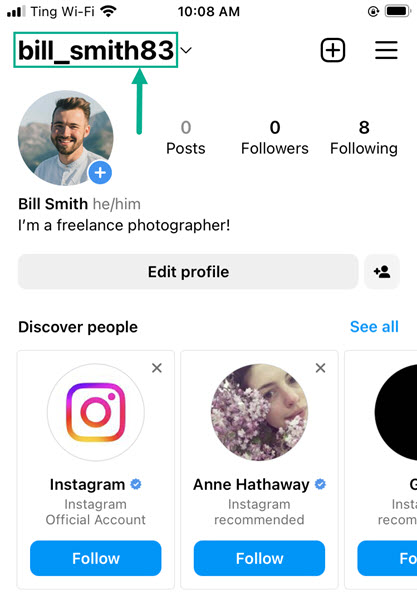
1- Download profile picture from pokoinsta.com website
One of the most powerful Instagram downloader sites is Poco Insta, which in another post for Download Rails from Instagram We have used it. You can download Instagram profile pictures for free using Pokoinsta. For this, just do the following steps in order.
first stage: Copy the ID of the page or the link of the page you want to download the profile picture of.
second stage: through This link Go to pokoinsta.
third level: Enter the desired profile link or ID in the specified box and then click the Download button.

Fourth step: wait a little. congratulations! The desired profile photo with the highest quality is ready for download.
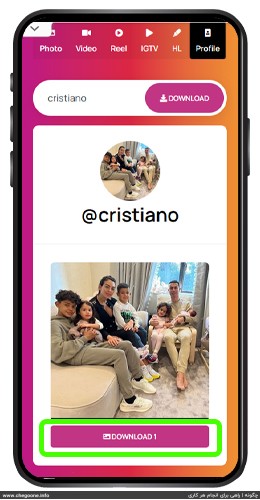
2- Save high quality Insta profile picture with Flydownloader
flydownloader.com is one of the best sites for downloading profile pictures. Follow the instructions below to use this site.
first stage: In the first step, copy or save the ID of the page whose profile picture you want!
second stage: through This link Enter the Instagram profile photo download section of flydownloader.com and enter the page ID in the Enter username box.
Then click on the Search option.
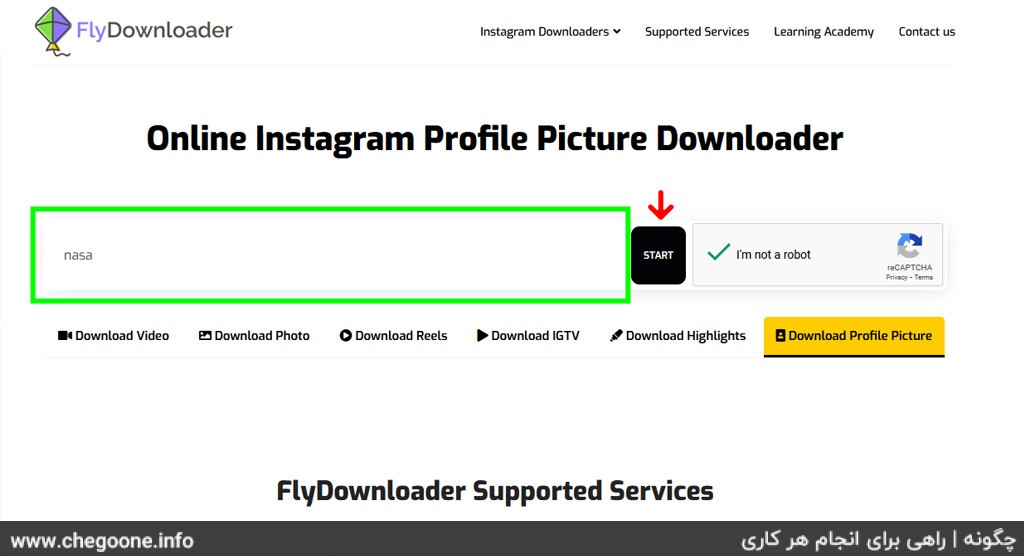
third level: Then scroll down the page a little and click on the Download Now option to download the desired profile picture.
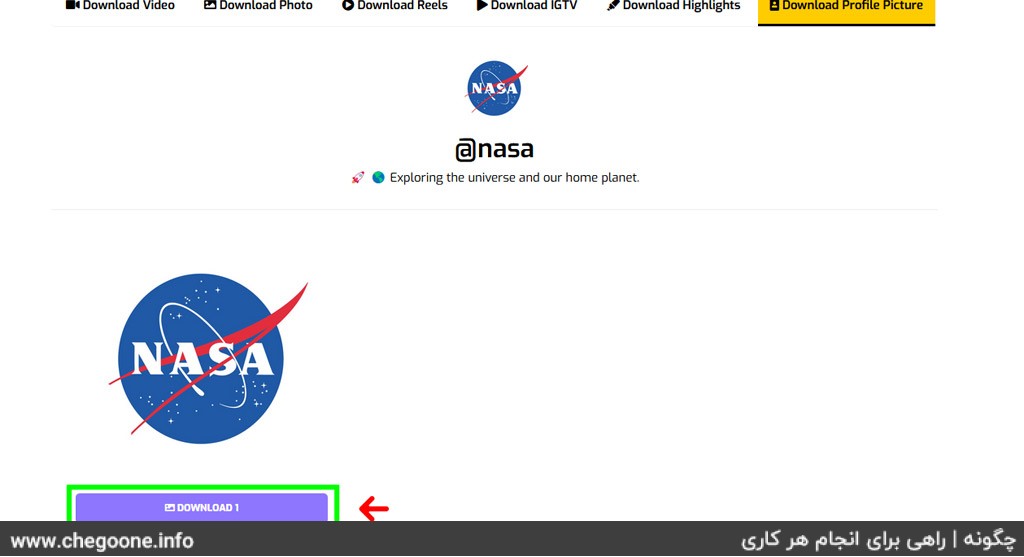
3- Download and save Insta profile picture with GiveFastLink site
Gifest Link site is a powerful site in the field of downloading from social networks. Stay with us to learn how it works.
first stage: Copy or write down the ID or profile address of the user whose profile you want to download.
second stage: Enter givefastlink.com and select Download Profile Picture from the top menu or go to the link below.
https://givefastlink.com/instagram-downloader/download-profile-picture-instagram
third level: Enter the desired profile ID or address in the specified box. Check the I’m not a robot option and then select the Start option.
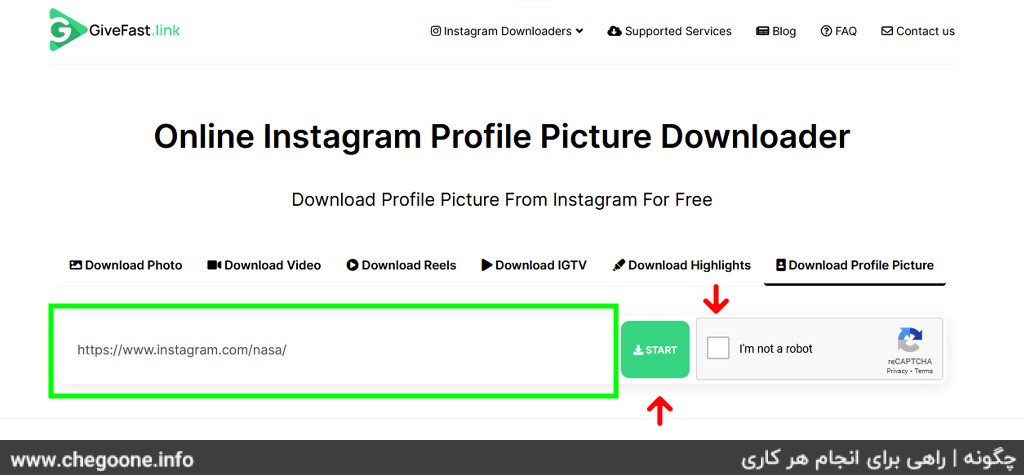
Fourth stage: Wait a little until the photo site is ready for you to download. Congratulations, the photo is ready to download, and you can download and save the desired profile photo with the highest quality.
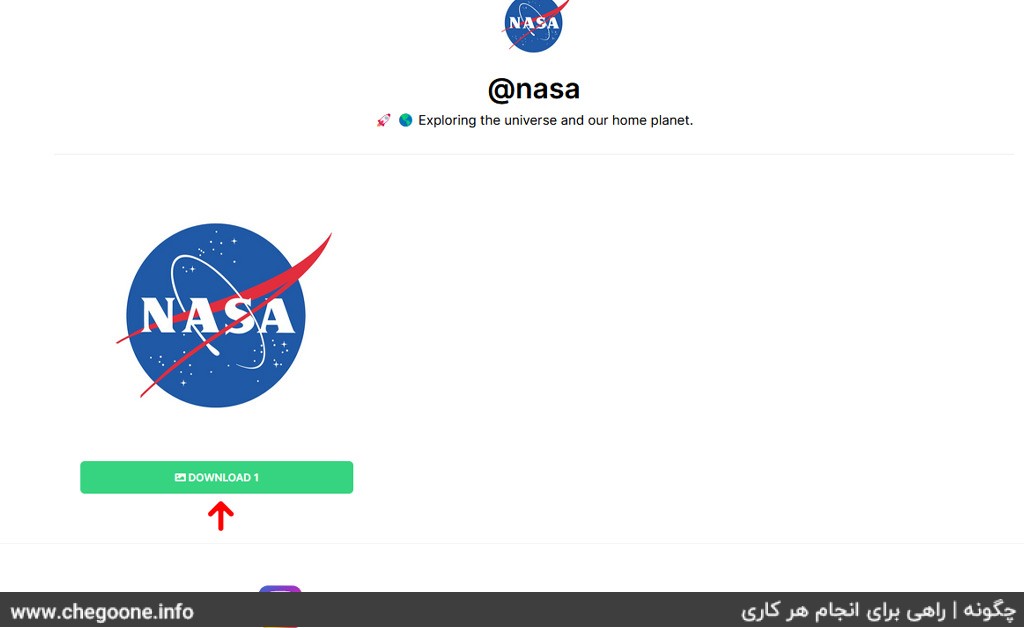
4- Download Instagram profile picture with Telegram bot
Another easiest way is to use Telegram bots. To use this tool, it is enough to do the following steps in order.
first stage: Log in to your Telegram and search for Instagram Saver bot @ instasavegrambot. Start the bot by clicking on the Start option.
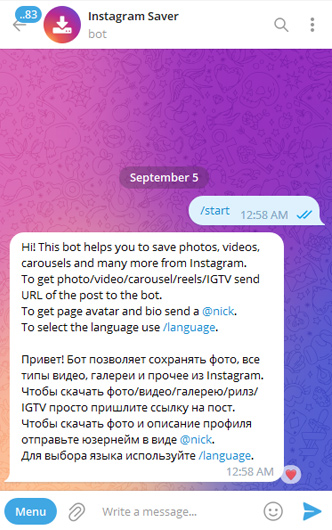
second stage: Now it is enough to send the ID of the desired page whose Instagram profile photo you want to download to the robot with @. After processing the desired page, the robot will provide you with a high-quality image of its profile so that you can save it.
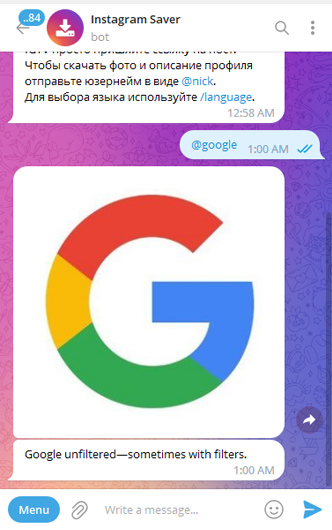
Complete and quick instruction to delete Instagram account
Conclusion
As you know Save Instagram profile picture like Download video from Pinterest It is not possible directly through the program application. Whether you intend to enlarge your Instagram profile picture or download it, you can use the methods mentioned in this article.
Try to use the sites that we have introduced as much as possible because the Instagram profile photo download programs are slower and need to be downloaded.
The best way to download a profile picture is to use sites that are made for this purpose. Instagram profile picture download programs often have many problems like programs Download photos from Instagram are.
Also, since you don’t need to constantly download your Instagram profile picture, using the introduced sites is a more logical solution.
Frequently Asked Questions
Can we download and save private screws profile picture?
Yes, you will learn how to download public and private profile pictures and save them in the gallery.
Do we have to pay a fee to download the profile picture of Instagram bolts?
No, in this tutorial, all the tools introduced to download Instagram profile pictures are free.
Are the saved profile pictures of high quality?
Yes, in all the mentioned methods, Instagram profile pictures with the highest quality (HD) can be downloaded.
Is it enough to have a screw ID to save the Instagram profile picture?
Yes, you can save the page’s profile picture only by having the ID of the desired person.

I am genuinely amazed by the deep insights and excellent way of expressing complex ideas. The knowledge you share is evident in each paragraph. It’s obvious that you invest a great deal of effort into researching your topics, and this effort is well-appreciated. Thank you for sharing such detailed information. Keep up the great work!
I’m thoroughly captivated with your deep insights and superb ability to convey information. The knowledge you share shines through in every piece you write. It’s obvious that you spend considerable time into delving into your topics, and the results is well-appreciated. Thanks for providing such valuable insights. Keep up the great work!