One of the topics that is very common in cyberspace today is that people have more than one account. Although many social networks such as Instagram and Telegram provide users with the possibility of using multiple accounts without the need to install additional applications, one of the programs that does not yet have such an option is WhatsApp. As we mentioned earlier, one of the ways you can have more than one account is to install third-party applications. In the rest of this article, stay with us to introduce you to the training and installation of WhatsApp GB.
How to install the new WhatsApp GB
There are many different ways to install WhatsApp GB. Of course, we must say that because this version of WhatsApp is not the official version of the application, it is not allowed to be published in the App Store and Google Play, and you must download it from third-party sites or Iranian app stores such as Cafe Bazaar, Miket, etc.
It is enough to do the following steps to install and use WhatsApp GB, note that in order for all the information of the original version of your WhatsApp to be transferred to WhatsApp GB, you must backup the information; To do this, refer to the WhatsApp backup training page:
- First, download the program and install it.
- Run the program and click on the green box “AGREE AND CONTINUE”.
- Enter your mobile number and wait for the confirmation message.
- Enter the confirmation message and select “Next”.
- It will ask you if you want to restore your information. (Select this option if you have a backup.)
- Choose a name for your account.
- The work is done and you will be transferred to the main page (chats).
If you download WhatsApp GB from third-party sites, a file in APK format will be provided to you. You should find this file using your file manager and click on it, then you can install and run it easily. Of course, this is not needed when you download WhatsApp GB from Iranian app stores and it is installed automatically.
WhatsApp JB GBWhatsApp
If your job also deals with virtual space and you need to communicate with your customers and employers using virtual space, WhatsApp can be a suitable option. But the problem that may happen to most people is the mixing of work messages and personal messages. In case of such a problem, one of the best ways is to separate WhatsApp work from personal life, for this purpose, you can do this by installing WhatsApp GB. WhatsApp GB is an unofficial and so-called third-party version of the WhatsApp application that allows users to have multiple WhatsApp accounts on one phone at the same time. Of course, this is not the only advantage of this application over the original WhatsApp, and it has more features.
JB WhatsApp is safe
One of the questions you probably have is whether WhatsApp GB is secure enough to be used as a platform for conversation or not? One thing you should keep in mind is that WhatsApp GB uses the servers of the original version of WhatsApp. For this reason, we can conclude that WhatsApp GB is just as secure as the original WhatsApp and can be safely used as a social network.
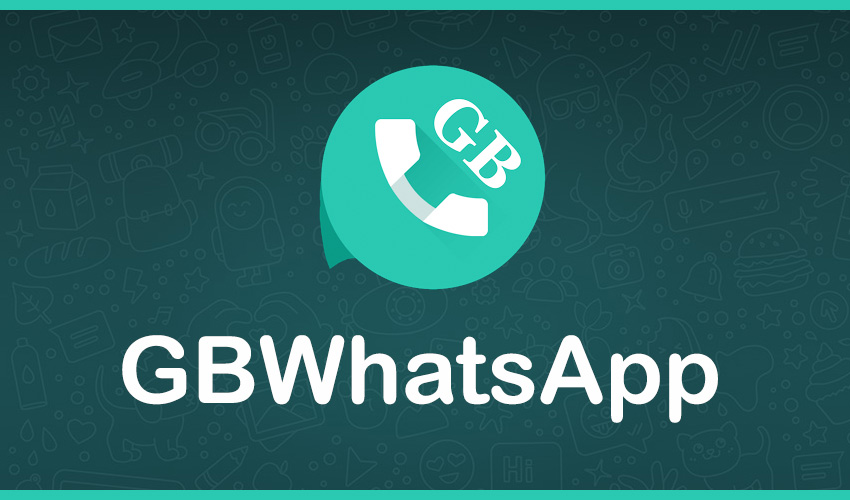
Features and capabilities of the new version GBWhatsApp
The original version of WhatsApp has many limitations, some of which are very annoying for users. Among these limitations, we can mention the inability to send files larger than 100 MB. The advantage of using WhatsApp GB is that you can send files with a much larger volume, and also the problem of limiting the number of photos that you can send has also been improved in this unofficial version of WhatsApp, and you can send up to 90 photos at the same time. Send at the same time.
Other problems such as the inability to send videos larger than 16 MB have been fixed in this version of WhatsApp GB, and you can send videos up to 50 MB in size. Also, you don’t need to worry about the quality of sent images dropping because this problem has been solved in WhatsApp GB and the sent images are sent without quality loss.
Other features that will be available to you by installing WhatsApp GB are:
- Change the time of your last visit.
- The possibility of going online and using the program if it shows your last visit a few hours ago.
- Read the message without taking a second tick.
Conclusion
WhatsApp GB is one of the best alternatives to the original WhatsApp that you can use to have many features. Among these facilities, we can mention the manipulation of the last visit time, the ability to disable receiving voice and video calls, increasing the size of the sent files, not decreasing the quality of the sent images, etc. In this article, we tried to introduce you to various features of WhatsApp GB. We hope you enjoyed reading this article.
