Soroush is one of the Iranian messengers that has various capabilities. This messenger allows its users to send text, audio, image, video, sticker, file and location messages like other similar foreign applications. Now you may want to delete your account in Soroush. There can be various reasons for this decision.
For example, you may not be satisfied with Sorush and want to use another messenger. Or, you may not want to keep your chat history and information private for security or privacy reasons. In any case, if you have decided to delete your Sorush account, you should know that this will be done permanently and you will not be able to recover your information after that. So, before you delete your account, make sure you want to do it and back up your important data. In this article, we are going to teach you how to delete Soroush Plus account step by step.
How to delete an account in Soroush Plus
To delete your account in Soroush Plus, you can use two methods. The first method is through the Soroush Plus application on your phone and the second method is through the web version of Soroush Plus in your browser. We will explain both methods to you here.
Delete the account through Soroush Plus application
For this method, run the Soroush Plus program and do the following steps in order:
- On the main page of the program, tap on the icon of three lines in the upper and left corner of the screen to open the menu of the program.
- In the opened menu, click on “Settings”.
- On the settings page, tap on the “Privacy and Security” option.
- On the privacy and security page, tap on the three dots icon at the top to open a small menu.
- In the menu that opens, click on the “Delete account” option.
- A notification will open and ask you “Are you sure about deleting your user account?”.
- Now select the option to receive a confirmation code.
- A confirmation code will be sent to your number, which you must enter in the relevant box and then click on the delete my account button.
Delete the account through the web version of Soroush Plus
For this method, you must first enter the web version of Soroush Plus with the address web.splus.ir from your browser. Then go through the following steps:
1. Enter your number without zero in the phone number box. Then enter the verification code that was sent to you.

2. On the home page of your user account, click on the three line icon at the top and select “Settings” in the opened menu.

3. On the settings page, click on the “Privacy and Security” option.
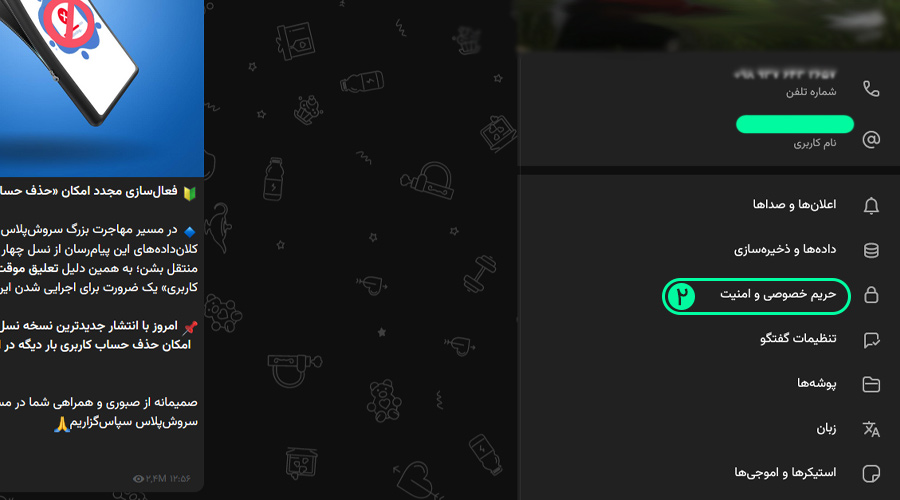
4. On this page, click on the top three dots and select the “delete user account” option.
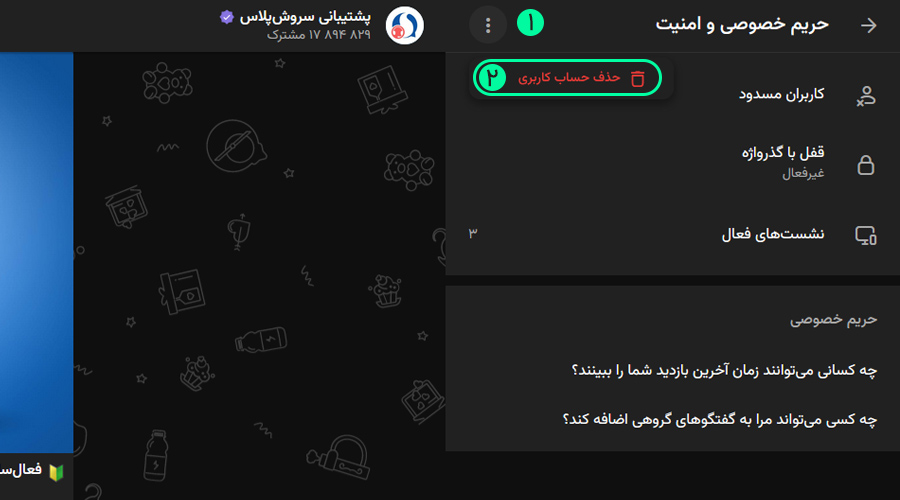
5. A window will open for you and it will ask you “Are you sure about deleting your user account?”. Click on the option to receive a confirmation code.

6. You will be faced with a page like this and it will ask you to enter the SMS code which is letters and numbers in the specified box and then click on the “delete my account” option.

final word
In this article, we have taught you step-by-step how to delete an account in Soroush Plus. We hope that this article was useful for you and that you can easily delete your account in Soroush Plus using it. It should be noted that deleting the account in Soroush Plus means deleting all the information and history of your chats in this messenger, and after that you will not be able to recover them. So, before deleting your account, make sure you have backed up your important data. If you want to use Soroush Plus again after deleting the account, you must create a new account with your phone number and join your favorite people and groups again.
