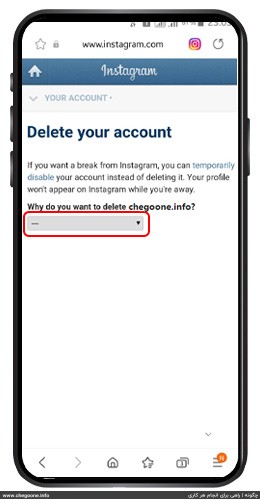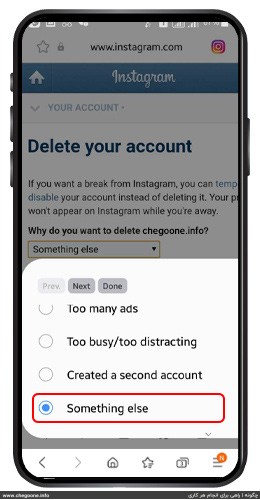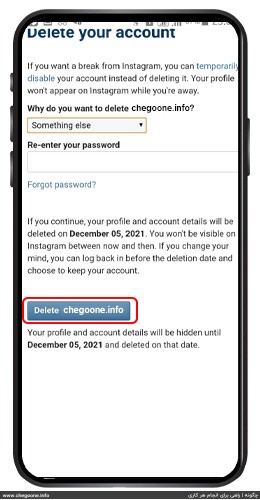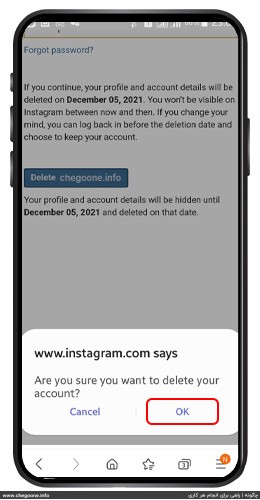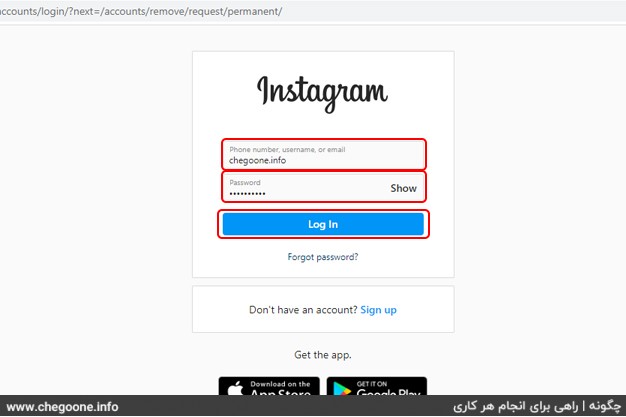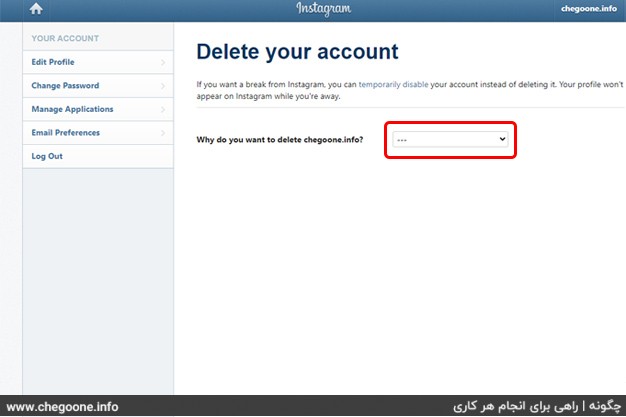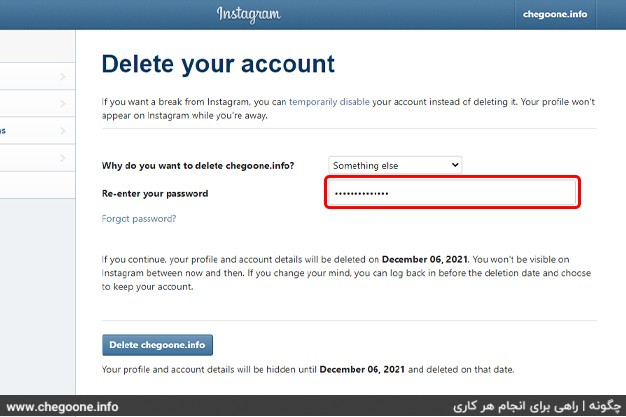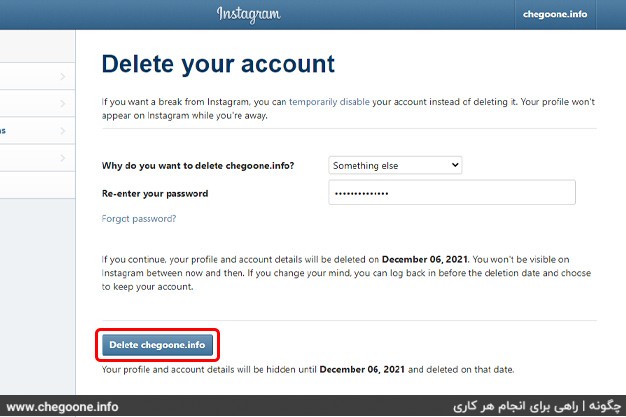Education Delete Instagram account In this, we will teach you how to delete your Instagram account permanently with a direct link. With Delete Instagram account, photos, videos, followers and all other account data will be lost forever and you will not be able to use the same username again. Alternatively, if you don’t want to delete your photos, you can deactivate your Instagram account instead. Follow along How At Delete Instagram account Follow along to do it completely and step by step.
Please note: due to Instagram being a filter in Iran, you must perform the steps Delete Instagram account Use pass blocking tools.
How to delete an Instagram account
Since you can delete your Instagram account permanently and temporarily in two ways, we have explained the two methods separately for you. It is possible to delete an Instagram account with a phone and a computer (Windows) and you can easily do this with any method that is possible for you.
Delete Instagram account with mobile
To delete an Instagram account with a mobile phone, it is enough to do the following steps in order.
1. Permanent Instagram account deletion link with direct link
You must log in to deactivate your Instagram account Link to delete Instagram account become (Click on the link below.)
https://www.instagram.com/accounts/remove/request/permanent
2. Log in to your Instagram account.
Account Information; Enter your username (or email address, mobile number) and password in the provided box, then tap Log in. If you have forgotten your Instagram password, you can by referring to the page Instagram password recovery Choose a new password for your account.
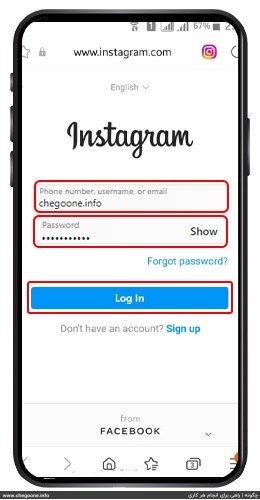
3. Select the reason for deleting your account.
In this part you should reason Deactivate Instagram account choose your To do this, tap on the drop-down menu and select the reason for deleting your account.
- If you don’t want to give a reason, choose something else. In order not to deal with additional pages and questions in the process of deleting the Instagram account, set the reason for deleting the account to something else.
4. Enter your password again.
Enter your password once again in the specified field and then go to the bottom of the page.
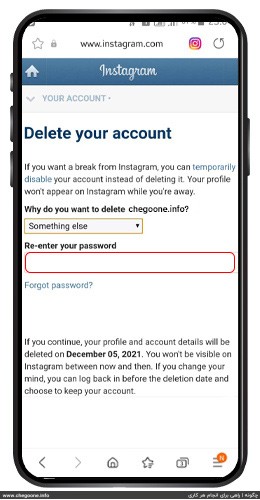
5. Tap on delete my account.
After entering the password, click on the blue box where the account ID is written after the word Delete.
6. Tap ok.
Finally, Instagram will ask you “Are you sure you want to delete your account?” You click on ok or confirmation.
Congratulations Delete Instagram account with phone It ended successfully.
Editor’s suggestion: If you are looking for account deletion and account deletion training Telegram are you to this page See.
Delete Instagram account on computer and Windows
In order to be able to delete the Instagram account on your computer and laptop at a high speed, it is enough to follow the steps below step by step.
1. In a browser, go to the Insta direct account deletion page.
To delete your Instagram account, you need to log in like the tutorial with Moyayl Instagram account deletion site become (Click on the link below.)
https://www.instagram.com/accounts/remove/request/permanent
2. Log in to your Instagram account.
Now enter your username (or email address and mobile number) and password, then tap on Log in to enter your account.
How to change Instagram password
3. Select the reason for deleting your Instagram account.
Click on the drop-down menu and select the reason for deleting your account.
- If you don’t want to state a reason, just choose something else.
4. Enter your password again.
Enter your password again in the field provided.
5. Click on delete.
After entering your password, click on the blue delete box on the left.
6. Tap ok.
At the end, a pop-up window will be displayed for you and it will ask you “Are you sure you want to delete your account?” And you click on Ok.
congratulations! Delete Instagram account You are done successfully.
If you have followed the above steps correctly Delete Instagram account You have done successfully and now you don’t have any account on Instagram. after Permanent deletion of Instagram account All your account information, including posts and stories, direct messages and any information related to your account, will be completely deleted.
If you want to delete an account that does not have much information, you can proceed Instagram account recovery do it yourself
Frequently Asked Questions
How to delete Instagram account?
For this, it is enough for you to first enter the link to delete the Instagram account that we have included in this how-to and then follow the mentioned steps in order to delete your Instagram account permanently.
Is there a specific site to delete Instagram account?
Yes. There is a website to delete an Instagram account, and we have provided you with its direct link in this tutorial.
Is it possible to delete an Instagram account without a password?
No, you must know your account password to delete your Instagram account. Otherwise, you should recover your password and then start deleting the account.
Is it possible to delete Instagram account only through mobile?
News, you can delete your Instagram account through mobile, tablet and computer.
Will all photos and videos be deleted after deleting the Instagram account permanently?
Yes, after deleting the Instagram account permanently; All your photos and posts will be deleted and cannot be recovered.
Will direct messages be deleted after deleting the Instagram account permanently?
Yes, after you delete your Instagram account, all your direct information will be deleted.
Will a message be sent to my followers after deleting the Instagram account?
No, after deleting your Instagram account, a message will not be sent to your followers and your name will be changed in Instagrammer direct.