In the world of information technology, cache is one of the most important elements of the operating system and software used to increase the speed and efficiency of computers. Cache is a fast and easy-to-access memory that is used to store information used in repeated and consecutive processes. As you may know, accessing cache memory is faster and cheaper than main computer memory. Therefore, operating systems and software use Cache to increase speed and improve their performance. So in this article from How is the site? We are going to check how to clear cache on computer and laptop.
Clear the cache on the computer
Clearing the cache on your computer can help free up storage space and improve system performance. The steps to clear the cache vary depending on the operating system used. Here we look at clearing the cache on Windows and Mac.
Clear cache on Windows PC (11/10/8/7)
Clearing the cache in Windows 7/8/10/11 is no different from one another. For this, you must do the following steps in order.
first stage: Open the Start menu.
second stage: Search for Disk Cleanup and open the program.
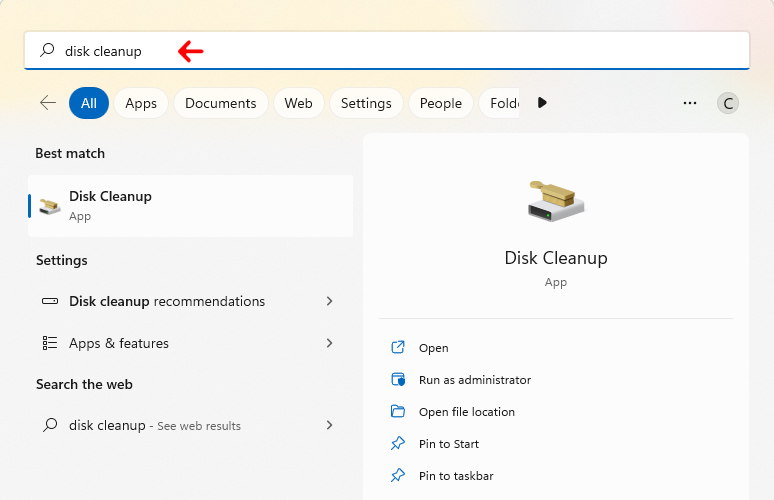
third level: Select the drive you want to clean and then click OK.
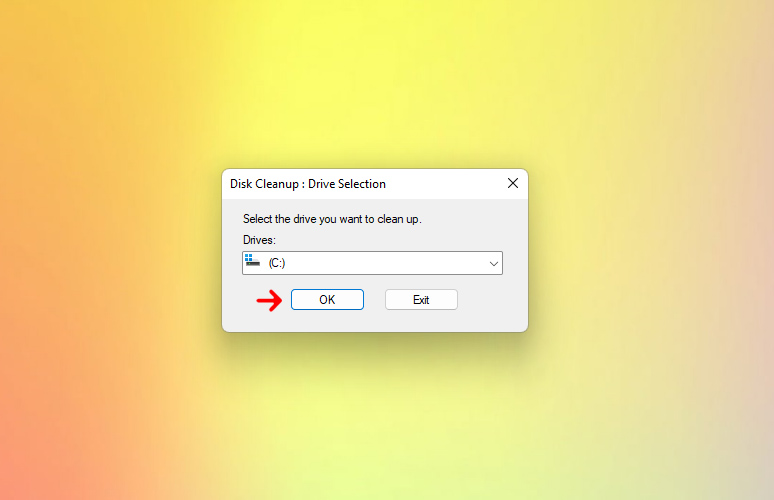
Fourth step: Check the box next to Temporary files.
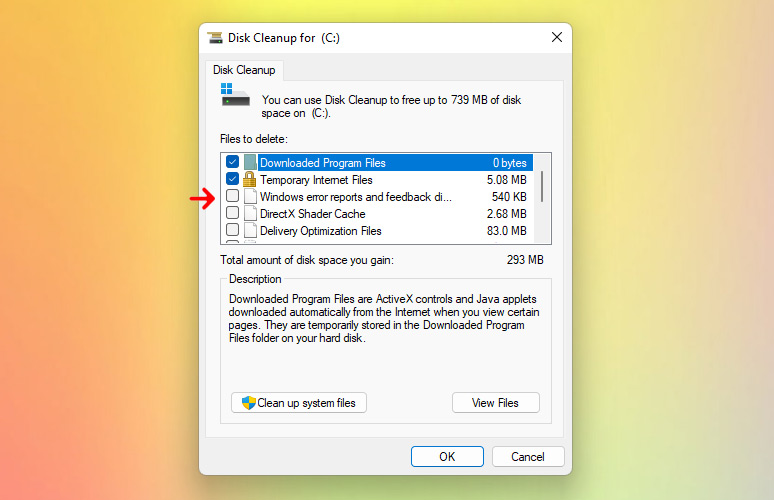
Last step: Click OK or Clean up system files button.
What is the use of cache in a computer?
In computer architecture, cache is a small, high-speed memory that stores part of the main memory data that is currently being used by the CPU. The purpose of the cache is to improve the speed and efficiency of the system by reducing the time required to access frequently used data. Cache is used at different levels of a computer system, including the CPU, operating system, and software programs.
When a CPU needs to access data, it first checks the cache for the required data. If the data exists in the cache, the CPU can quickly retrieve it, which saves time and energy compared to accessing the main memory. Cache is an essential component in modern computer systems because it helps improve system performance by reducing latency and increasing data access speed, resulting in faster and more efficient computing. So you might want to know how to clear the cache.
