Activation and installation training with Bank Maskan
Bank Maskan Companion is one of those applications that can significantly save your time and money. With Bank Maskan companion, you can manage your Bank Maskan accounts on your mobile phone and do your financial and banking affairs without going to the bank in person. In this article, we will discuss how to install and set up with Bank Maskan. If you are among the clients of Maskan Bank, this article is from How do not miss
Installation training with Bank Maskan
The first step to benefit from the virtual services of Bank Maskan is to download and install Bank Maskan. For this purpose, it is enough to download Maskan Bank Companion from the official website of this bank according to the instruction below. Be careful to download Maskan Bank mobile only from the official website of this bank or reliable and reliable sources.
to the official website of Maskan Bank at bank-maskan.ir Go and select Mobile Bank option from the electronic services menu.

Scroll down the page and click on Android or iOS according to your phone’s operating system. Then click on the download link placed at the bottom of the page to download the companion application of Maskan Bank.

After downloading Mobile Bank, it is enough to install Bank Maskan Mobile on your mobile phone like other programs.
Activation training with Maskan Bank
There are two ways to activate Bank Maskan, virtual and face-to-face. Only people who have previously activated their Internet Bank Maskan can activate their bank account virtually. Other people need to visit one of Maskan Bank branches in order to activate their bank card.
Virtual activation
According to Bank Maskan, people who have Bank Maskan internet username and password can activate their mobile bank through Bank Mellat’s virtual counter. After installing Bank Maskan, to enter Bank Mellat’s virtual counter, it is enough to enter Bank Mellat’s website and then select electronic services from the menu and click on the virtual counter.
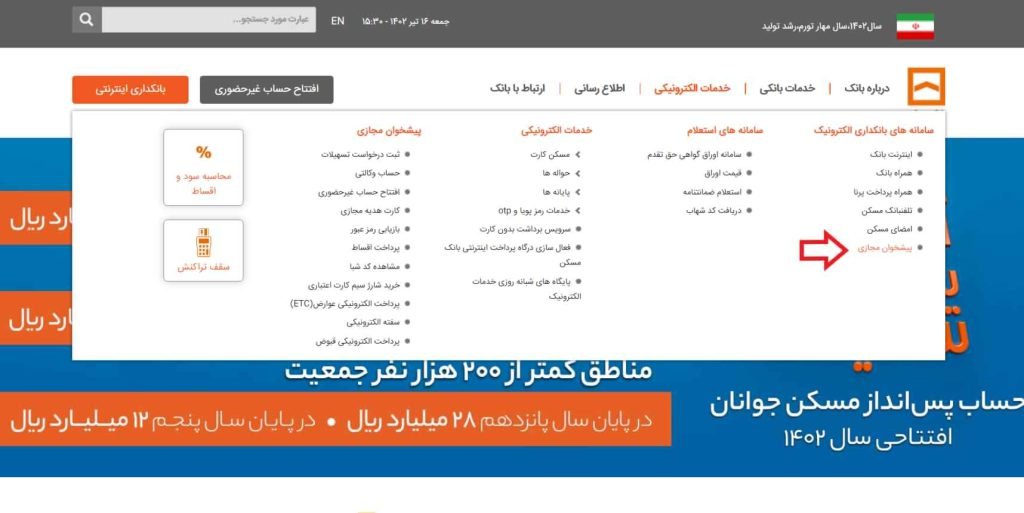
Activation in person
To activate Bank Maskan in person, you can go to one of the branches of Bank Maskan with your identity documents. Then fill the form related to bank mobile activation and deliver it to the relevant counter. Finally, get the envelope containing your bank username and password from the counter.
Features of the mobile app of Maskan Bank
One of the new features of Maskan Bank is the possibility of opening an account in person. Also, services such as issuing gift cards are among the special and distinctive features of the Mobile Bank Maskan program. In general, among the services and facilities provided by Maskan Bank, the following can be mentioned.
- Money transfer
- Check management
- to buy credit
- Paying municipal bills
- Buying an ETC label (electronic toll charging)
- loan payments
- View account turnover
- Receive inventory
- Deposit management
Security tips for installing with Bank Maskan and using it
Many malwares take advantage of users’ lack of knowledge and accuracy to make unauthorized withdrawals from customers’ accounts. To avoid getting trapped, be sure to get the Bank Maskan mobile application only from the official website of Bank Maskan or reliable sources. Downloading this program from other sources can jeopardize the security of your account and cause your account balance to be stolen.
Your mobile bank username and password means full access to your account. Therefore, refrain from giving your mobile bank account login information to others and keep this information in a proper way.
Also, remember that if your mobile phone is lost or stolen, deactivate your SIM card as soon as possible and then inform Bank Maskan of the loss of your mobile phone.
