Before technology could fit into everyone's life, there were simple ways to transfer data between mobile phones, such as using Bluetooth! With the help of Bluetooth, you can transfer all the data on your mobile phone, such as messages, music, movies, software, etc., and it is a very simple method.
The only disadvantage of this method is that the data transfer speed is a bit low and it may take some time, but it is a method that works even without internet and under any conditions. If you want to know how to send a program with Bluetooth, stay with us until the end of the article.
Learning to transfer programs and files with Bluetooth
As we said, Bluetooth is a practical technology for data transfer, with the help of which you can send and receive all kinds of files to other devices! Below are the steps to do this:
1. The first step to transfer files or programs using Bluetooth is to turn on your phone's Bluetooth. You can do this from the settings or through the notification bar.
2. As you have done this, now you need to turn on the Bluetooth of the phone you want to transfer files to. After turning on Bluetooth, if you hold your finger on its icon, you will enter the Bluetooth page.
3. After opening the Bluetooth page, click on the Available Devices section and then enable the Allow Access option and click on Pair. By doing this, your Bluetooth will be visible to the devices around you. Of course, the other person's phone should also do the same process.
4. At this stage, what you need to do is to find the file or program you want to send. Then put your finger on it and hold it for a while until the corresponding menu opens. In the menu that opens, you must select the Share option, and by doing so, you will notice that a new window will open again, in which you must find Bluetooth and tap on it.
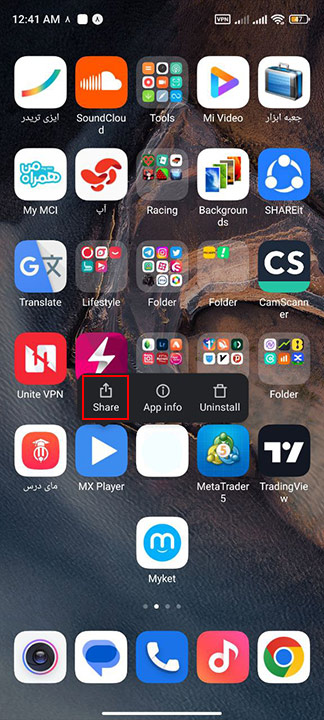
5. You are almost done and all you have to do is to select your desired phone from the available devices it shows you. Finally, an option will be displayed on the other party's phone, which is accompanied by the question of whether you intend to receive this file, and if you choose yes, the file will be displayed on the phone after a few minutes. simply!!!
Conclusion
In order to move your Android application files via Bluetooth, you must either have access to the original file or your Android phone must be higher than 11 so that you can directly transfer the application according to the training we gave you. Do it via bluetooth.
We hope this article is useful for you and you can use it to transfer data using Bluetooth.
